What is the difference between 32-bit and 64-bit versions of Windows?
So you just bought a fancy new computer, and it’s got a big sticker on it that says “64-bit!”. Have you found yourself wondering why this particular computing buzzword is so prominently featured on your new hardware, and what exactly it means? Modern computing has been shifting towards 64-bit for a few years now, and it has saturated the market to a point where even entry-level computers are equipped with these new, more powerful processors.What are bits?
The number of bits in a processor refers to the size of the data types that it handles and the size of its registry. A 64-bit processor is capable of storing 264 computational values, including memory addresses, which means it’s able to access over four billion times as much physical memory than a 32-bit processor! The key difference: 32-bit processors are perfectly capable of handling a limited amount of RAM, and 64-bit processors are capable of utilizing much more. Of course, in order to achieve this, your operating system also needs to be designed to take advantage of the greater access to memory. This Microsoft page runs down memory limitations for multiple versions of Windows.
How many bits?
As a general rule, if you have under 4 GB of RAM in your computer, you don’t need a 64-bit CPU, but if you have 4 GB or more, you do. While many users may find that a 32-bit processor provides them with enough performance and memory access, applications that tend to use large amounts of memory may show vast improvements with the upgraded processor. Image and video editing software, 3D rendering utilities, and video games will make better use of a 64-bit architecture and operating system, especially if the machine has 8 or even 16 GB of RAM that can be divided among the applications that need it.
Through hardware emulation, it’s possible to run 32-bit software and operating systems on a machine with a 64-bit processor. The opposite isn’t true however, in that 32-bit processors cannot run software designed with 64-bit architecture in mind. This means if you want to take full advantage of your new processor you also need a new operating system, otherwise you won’t experience any marked benefits over the 32-bit version of your hardware.
Operating System Differences:
With an increase in the availability of 64-bit processors and larger capacities of RAM, Microsoft and Apple both have begun to develop and release upgraded versions of their operating systems that are designed to take full advantage of the new technology. In the case of Microsoft Windows, the basic versions of the operating systems put software limitations on the amount of RAM that can be used by applications, but even in the ultimate and professional version of the operating system, 4 GB is the maximum usable memory the 32-bit version can handle. While a 64-bit operating system can increase the capabilities of a processor drastically, the real jump in power comes from software designed with this architecture in mind.
Software and Drivers:
Applications with high performance demands already take advantage of the increase in available memory, with companies releasing 64-bit versions of their programs. This is especially useful on programs that can store a lot of information for immediate access, like image editing and software that opens multiple large files at the same time.
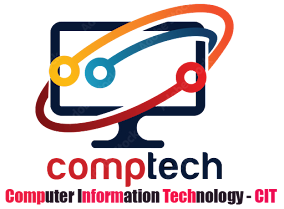


HP Printer Support Number USA will repair all HP Printer issue online like installation, drivers, wifi connection problems, network errors, paper jam, not printing etc.
ReplyDeleteVisit: HP Printer Support Number USA
Instant 24/7 Help and Support for Norton Setup & start Install & Downloading setup for Norton activation put 25 character product key for complete Norton Setup & Activate. Need any Support Contact Norton Number USA +1-833-228-5228
ReplyDeleteVisit: Support Contact Norton Number USA
Call Outlook Contact Support Help Number USA +1-833-228-5228. We fix all Microsoft Outlook issue like forget password, sign, login, recovery email, configuration mail etc. dial Outlook Customer Service Number USA today.
ReplyDeleteVisit Here: Outlook Customer Service Number
Contact icloud email customer support number usa +1-805-4382911. Apple teams will fix icloud mail login, sign in, forget password recovery, iphone, android etc.
ReplyDeleteApple iCloud Email Support Help Number USA
iCloud Email Customer Service Number
Icloud Email Lgoin issue Fix
iCloud Email Forget Password issue resolve
Icloud Email Technical Support Number
We Offer ATT BellSouth Email Support Contact Help Number +1-805438-2911 for fix BellSouth Emails, Server like Login, Sign in, Password Recovery, Forget Password etc. contact
ReplyDeleteBellSouth.net Email Help Number
BellSouth.net Email Contact Number
We Provide SBCglobal Email Customer Support Number +1-805-438-2911 for fix att sbcglobal.net login, email errors like email login, setting, forget password recovery, yahoo, outlook setup, att, iphone, mac etc.
ReplyDeleteSBCglobal Email Contact Support Number
SBCglobal.net Email Contact Number
Call SBCglobal.net Email Customer Service Number +1-805-4382911 for fix apple sbcglobal email issue like login, sign in, register, forget password, reset, recovery password, server setting etc.
ReplyDeleteSBCglobal Email Customer Service Number
SBCglobal.net Forget Password Recovery
SBCglobal Email Not Working Fix issue
SBCglobal.net Email Server Setting
Fix SBCglobal Email Login issue
SBCglobal.net Email Support Number