THERE ARE SOME STEPS HARE THEN YOU FOLLOW THESE STEPS:-
Some Problem are faces in all windows operating systems i.e WINDOWS 10, 8, 8.1, 7 and 32 bit and 64 bit are showing problem are same. The System is Slowing always depend on the RAM ( RANDOM ACCESS MEMORY) and processor's. These RAM and Processor are very low speed due to heave burden on the system and laptop. You can Solve the Problems follow these steps.WINDOWS 10, 8, 8.1, & 7 32BIT&64BIT PROBLEM SOLUTION:-
1). First Of all going to start manu in the taskbar right corner and write in the search bar "run" and then clink on the run icon. Then after click on run the open a small dialog box appears then write command "%temp%" and then hit enter. And then open a new window and you can see all files near about 100 files open.. Just you can select all files and hit delete button in the keyboard. All Files is going to deleted evenly some one or two files are remanings.
.
2). Your system or laptop is going to updating windows. First you turn off the windows update. and then you can do the system or windows or going to fast normaly.

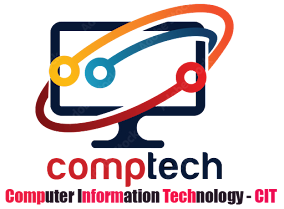

Technology that is needed in all the world and in the future, is the technology. whose more than knowledge about technology. The more progress he can make. And it is necessary to have knowledge of every human technology. Because now everything is through technology. You can find help on galido.net for any kind of technology related information. Here are all information about all types of technology and tips.
ReplyDeleteClick here to know more information Tech Blogs